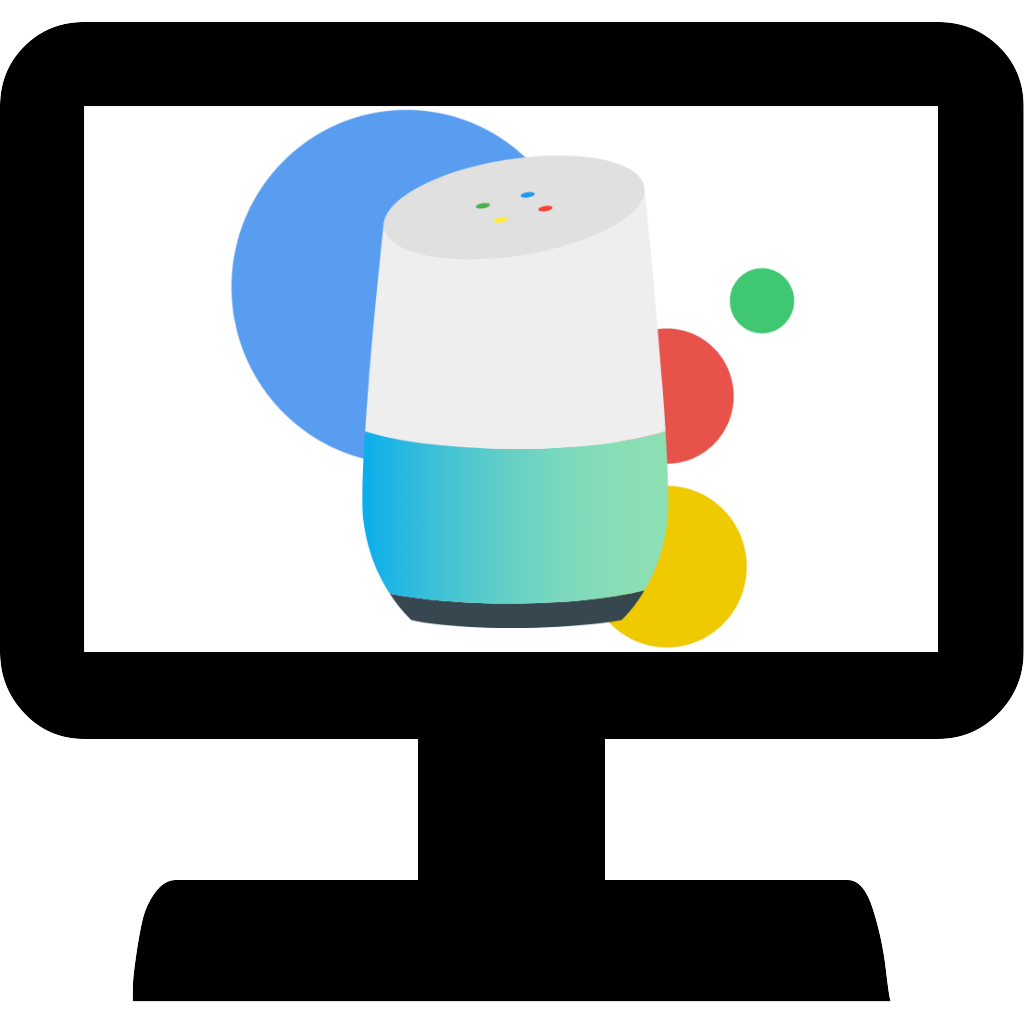
Assistant Computer Control
Use Google Assistant or Amazon Alexa to control your computer
Downloaded by users
Last download was
Download 1.4.6 (latest, stable)
Direct download button
By downloading you agree to the Terms of Service
What is Assistant Computer Control?
AssistantComputerControl, or ACC for short, uses IFTTT and your favorite cloud service (Dropbox, OneDrive or Google Drive) to connect your Amazon Alexa or Google Assistant to your computer!
Control your computer using Google Assistant

Use the Google Home / Nest devices, or any Google Assistant powered devices to control your computer (phone app too)
Control your computer using Amazon Alexa

Use the Echo Dot or any other Amazon Alexa powered device (as well as your phone) to control your computer.
Sponsors
Your company or project here? Write me an email at [email protected], this site has 20.000+ pageviews a month, more than 650k unique pageviews.
What can it do? - action list
ACC combines your Google Assistant or Amazon Alexa assistants and your computer - allowing you to do all sorts of things on your computer, using your voice!
As of the latest version, there are 31 actions!
Message Box
get off Facebook |or| message box saying I'm awesome
Append Text (edit file)
Documentation
AssistantComputerControl is highly customizable - you can make your own applets and change almost everything in the settings. In the documentation you will find detailed articles on how to;
- Make your own applets
- Use Google Drive instead of Dropbox
- How ACC actually works (technical)
- A detailed look at all the actions
- Troubleshooting - fix issues yourself
- and much more...
Get in touch or contribute
About the software
AssistantComputerControl was first released in December 2017 and is made by Albert MN. as a free-time
hobby project.
The application is open source and free - the source code can be found on GitHub.
Since version 1.0.0 which was released the 19'th of July 2018, ACC has been downloaded by different people from
208 different countries
Donations are very welcomed and will go to covering the growing hosting and domain-expenses.
